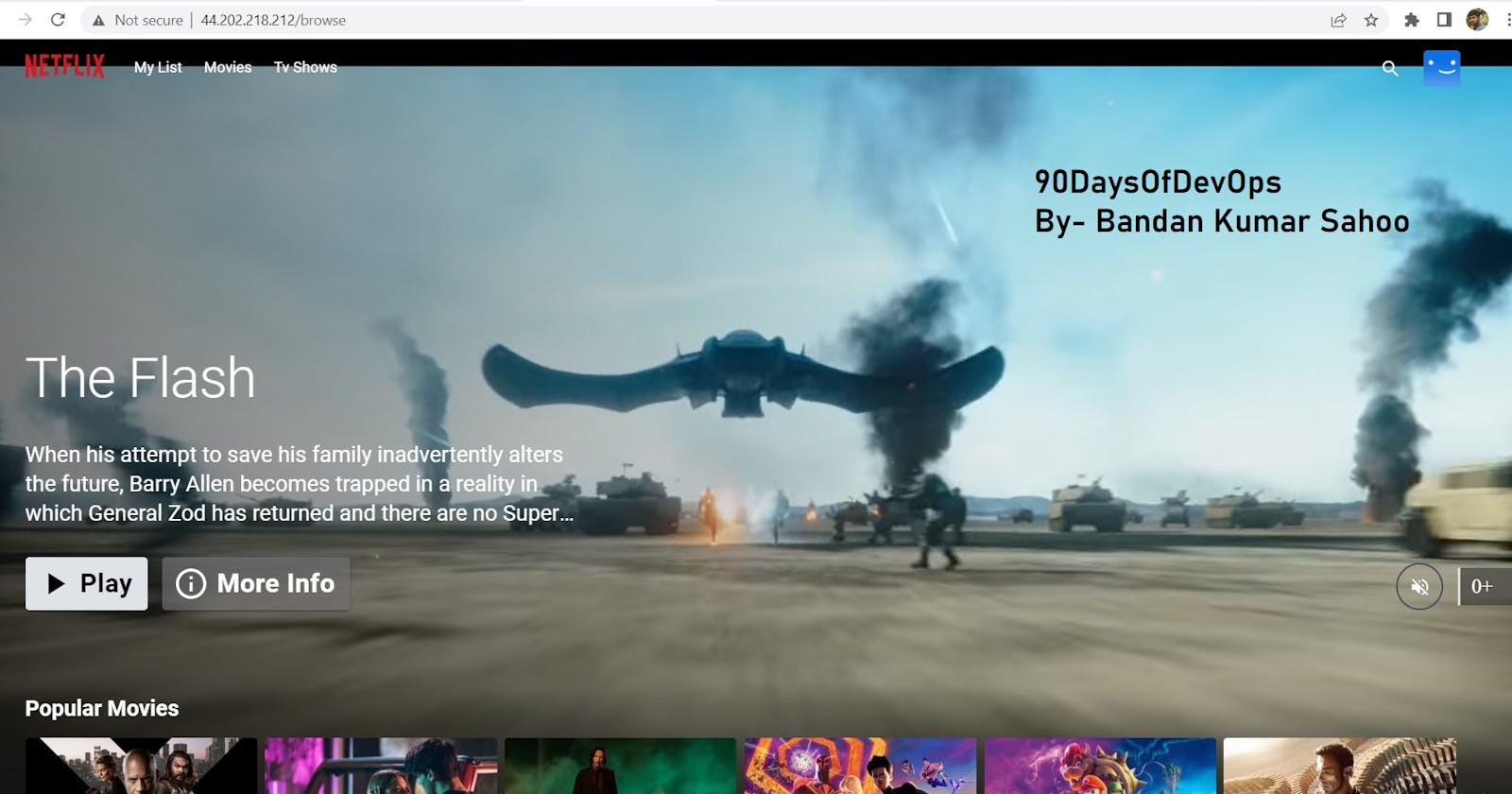Table of contents
Project Description
The project involves deploying a Netflix clone web application on a Kubernetes cluster, a popular container orchestration platform that simplifies the deployment and management of containerized applications. The project will require creating Docker images of the web application and its dependencies and deploying them onto the Kubernetes cluster using Kubernetes manifests. The Kubernetes cluster will provide benefits such as high availability, scalability, and automatic failover of the application. Additionally, the project will utilize Kubernetes tools such as Kubernetes Dashboard and kubectl to monitor and manage the deployed application. Overall, the project aims to demonstrate the power and benefits of Kubernetes for deploying and managing containerized applications at scale.
Pre-requisites
Create an EC2 instance with t2.medium configuration in the AWS management console.

Install docker in the EC2 instance. Check the running status in the server.

Install kubernetes in the EC2 instance along with kubectl utility in the server. You can follow my previous Kubernetes blog in the below link:-
https://bandandevopsjourney.hashnode.dev/devopsday-31-launching-your-first-kubernetes-cluster
Check the kubectl installation status in the server.

Project steps
Get code from GitHub and clone in the EC2 instance.


Make sure you have already written the docker file. Create an image out of docker file and create and run the container out of it.


Push the image to the DockerHub repository. You can follow my previous docker blogs to get the detailed seps.

Now, create the deployment yaml file.

Run and check the successful running of deployment in the instance.

Create a service.yaml file to connect the node port and access the url from the outside world.

Run and check the successful running of service in the instance.

Get the URL and curl it to check the website accessibility.

Check with Public URL and we can now see the Netflix APP running on the pour server.

This Netflix app shows all the current data running on the actual Netflix app. This is achieved by configuring API key while creating the container. You can follow the readme.md file in the GitHub repository.
Thanks for reading my article. Have a nice day.
You can follow me on LinkedIn for my daily updates:-https://www.linkedin.com/in/bandan-devops-eng/